Once upon a time there was an easy way to create application shortcuts in Chrome on Mac. However, in recent versions of Chrome this functionality has disappeared. Luckily it is pretty simple to reenable it. Here are the steps to do so:
Type chrome://flags in Chrome’s address bar.
Make sure the following are enabled:
- The new bookmark app system
- Allow hosted apps to be opened in windows
- Creation of app shims for hosted apps on Mac
- Quit notification for hosted apps
It should look like this:
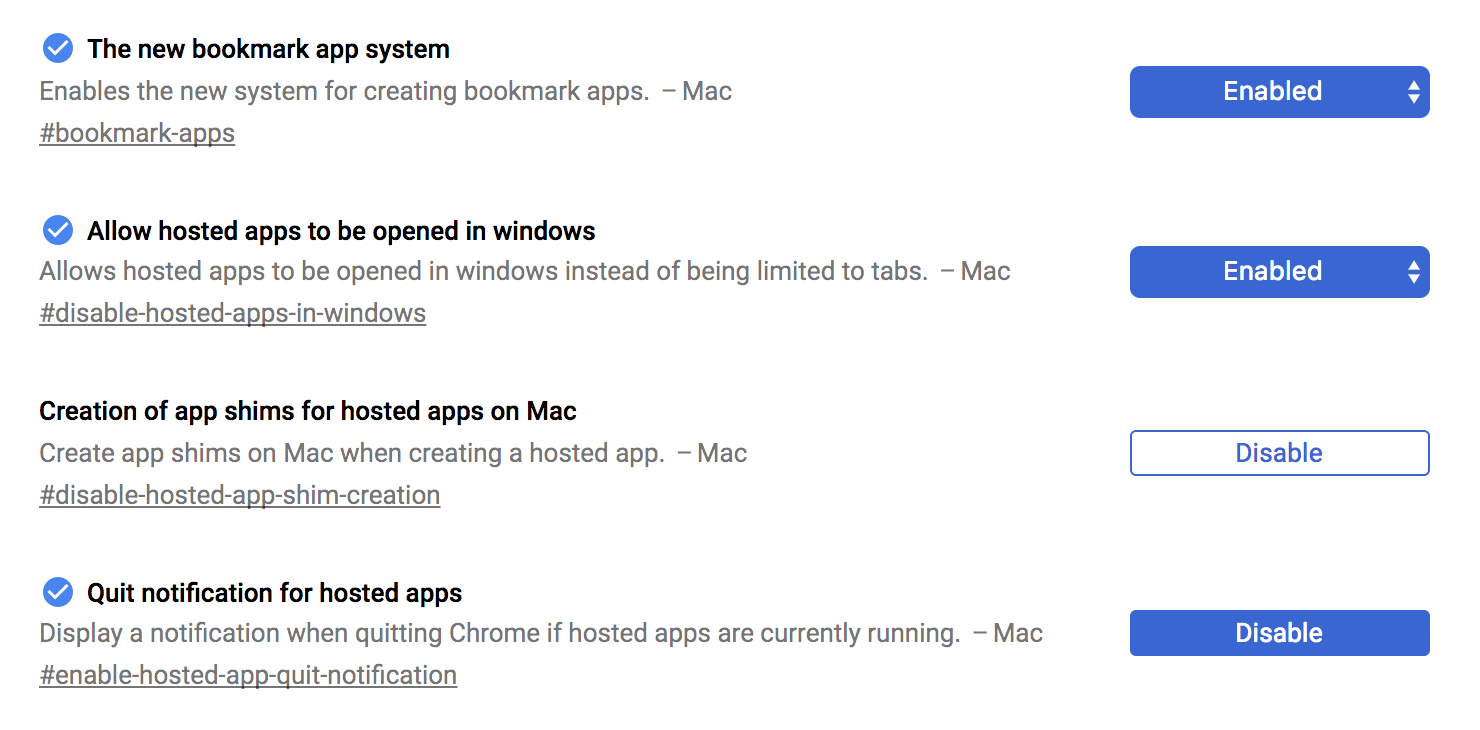
Restart the Chrome (in the bottom of the page)
Now visit the website or app you want to add a shortcut to and press the three dots in the top far right of Chrome. Select ‘More Tools’ and ‘Add to Applications…’
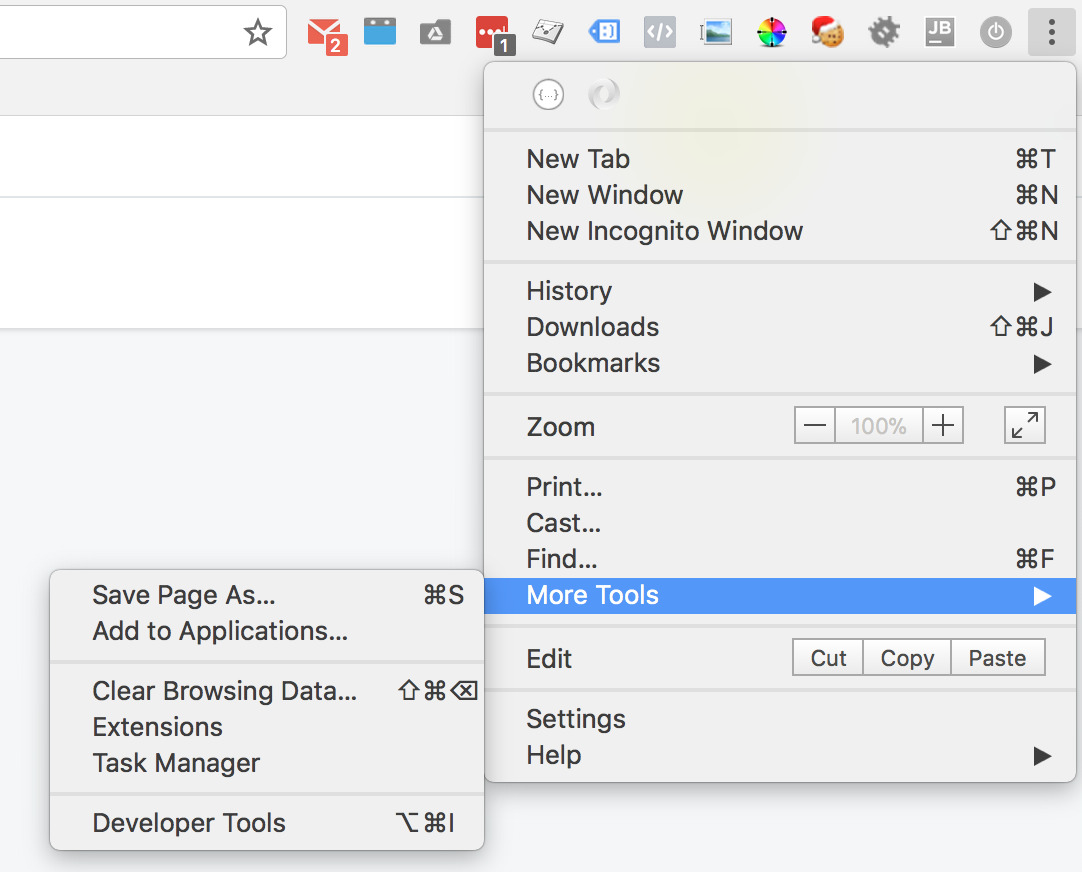
In the popup you might want to change the name of the app an then click OK. You should now have a standalone app in Chrome.
thank you works perfectly
FYI it says “Create Shortcut” now. Not “Add to Applications”. That worked for me.
Thanks for the help Soren!
This was a huge help, and it made sense once I read through the posts and understood the updates and changes in wording. Many thanks.
Bob Vanasse
Washington, DC
What does the “Creation of app shims for hosted apps on Mac” flag do? And is it meant to be enabled or disabled? Your instructions say to enable it but in the picture it says ‘disable’ next to that flag? (The chrome default is ‘enabled’, so maybe it doesn’t need changing?)
Really useful trick though, thanks for sharing!
Poor instructions. Which is it, enable all 4, or have the last two disabled, as in the screenshot?
I just revisited the settings and I agree that it can look at bit confusing. However, what I have written is correct. It seems like the highlighting/wording in Chrome is a little off. Actually, they are all enabled (in the image). They have changed the look a bit so now it should look like this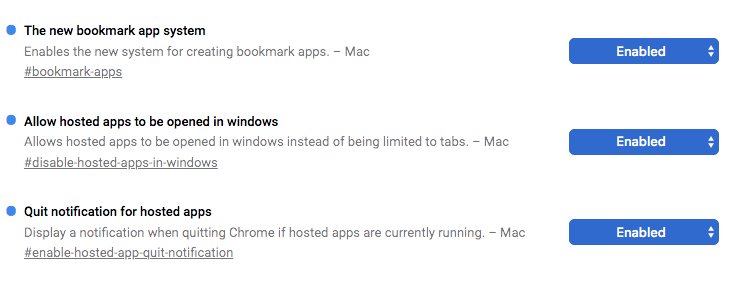
“Add to Applications” still doesn’t appear as an option. Any idea why? Does Chrome have to be my default browser for that option to appear?
I only had to change those things and then restart Chrome for it to appear. It also appears that Chrome has changed ‘Add to Applications…’ to ‘Create Shortcut…’. That is how it looks in Chrome 72 on my Mac