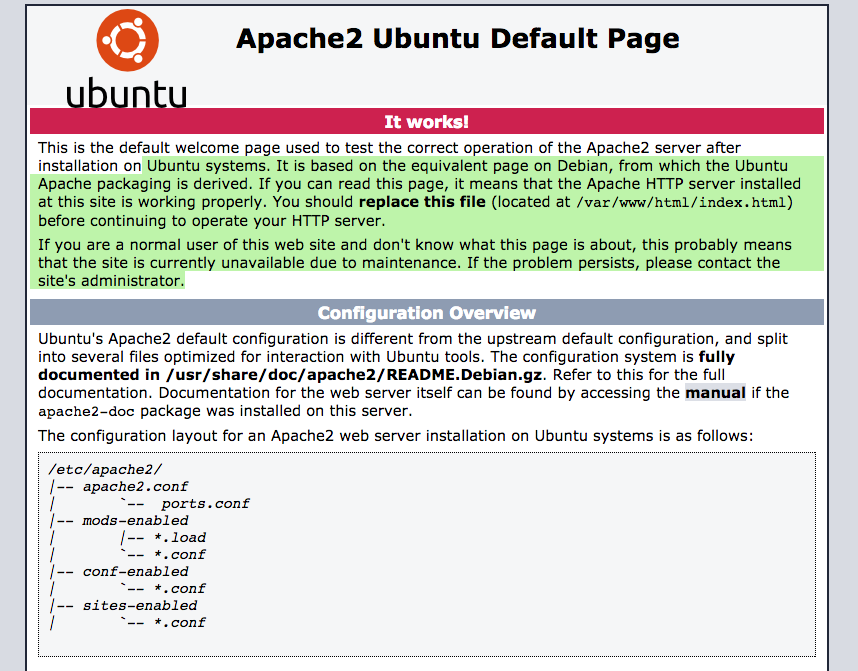Dynamic Google Analytics Property ID in Google Tag Manager using Lookup Tables
It is recommended to set the Google Analytics Property ID as a variable in so you can easily reuse it in Google Tag Manager. But what if you want track to a different property if you are in debug mode? You could then create a Debug Mode variable and use that in a Lookup Table to determine whether to use the live or debug Google Analytics Property ID.
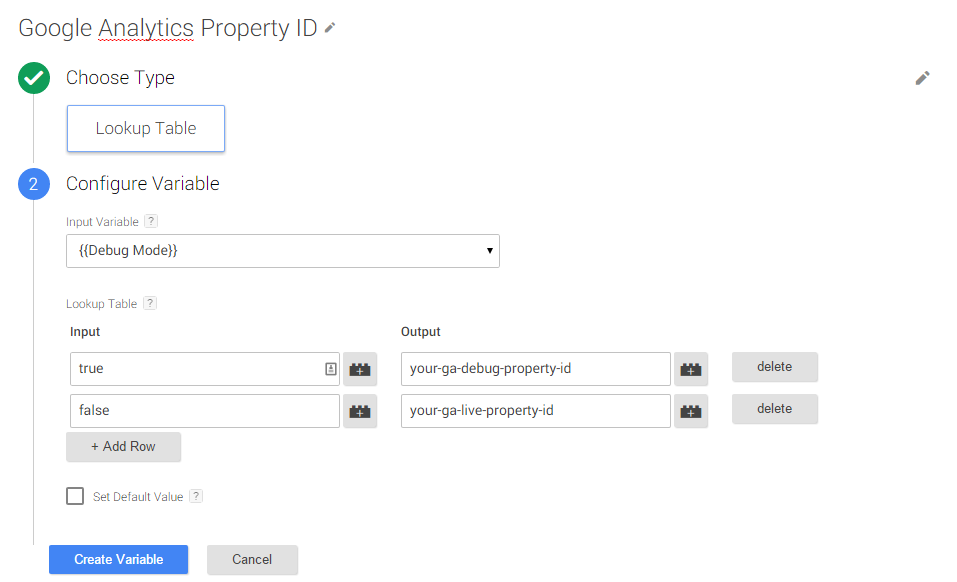
Now, this is great for a lot of cases.